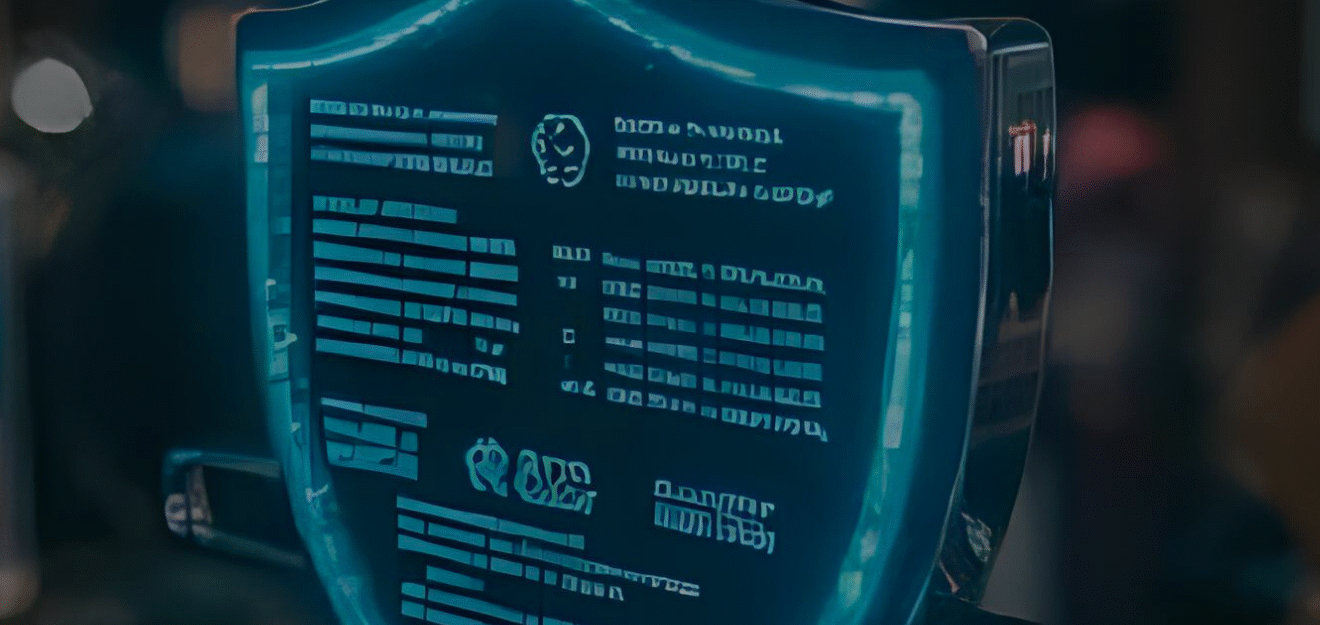ChatGPT Privacy: Practical Security Tips Businesses Should Use Now
ChatGPT privacy is a business issue, not just an IT preference. If employees paste client details, financials, or internal plans into an AI chat—and their phone is unlocked, their browser is left open, or their account gets phished—that information can walk right out the door. The good news: a few practical habits and the right guardrails go a long way.
- Unlocked device: leave your phone on a desk with ChatGPT open → anyone nearby can read recent threads.
- Shared accounts: teams “share” a login → no audit trail, weak passwords, higher breach blast radius.
- Thoughtless paste: raw contracts, code, or PII pasted into a prompt → accidental data exposure.
What “ChatGPT privacy” actually means at work
It’s the combination of data minimization (only sharing what’s necessary), access control (who can see and do what), and operational discipline (logging, training, incident response). Treat the chatbot like any other business app that can contain sensitive context.
Quick risk audit: 60-second checklist
- Are staff trained on what not to paste into prompts?
- Is MFA enforced on accounts and password managers required?
- Do devices auto-lock and encrypt storage?
- Are ChatGPT sessions set to sign out after inactivity?
- Is there a written AI usage policy (and is it actually read)?
- Do you log who uses ChatGPT for work and review periodically?
- Are plugins/integrations approved and permission-scoped?
1) Control access like it matters (because it does)
- MFA everywhere: turn on multi-factor authentication for ChatGPT accounts and the identity provider used to sign in.
- Password hygiene: require a password manager and block recycled passwords.
- Session management: sign out on shared/portable devices; shorten idle timeouts; don’t “Remember me” on public machines.
- Device security: enforce screen-lock, disk encryption, and auto-lock after a short idle period—especially on phones.
- Separate work and personal: distinct browser profiles or accounts to reduce cross-contamination of data and history.
Ace Technology Group can implement org-wide controls without slowing people down.
2) Be selective about what you share
- Minimum necessary: remove names, account numbers, addresses, and unique identifiers. Use “Client A,” “Site B.”
- Redact before upload: if you must analyze a document, strip sensitive fields first.
- Chunk and paraphrase: share relevant snippets, not whole documents.
- Review history: periodically delete old chats that contain business context.
3) Configure app and account settings wisely
- Turn off data sharing for model improvement in work contexts if available to your plan.
- Use business/enterprise controls when offered (admin visibility, retention settings, SSO, audit logs).
- Review connected apps (plugins, custom tools) and revoke unused ones.
4) Secure the path: networks, endpoints, and email
- Trusted networks only: avoid public Wi-Fi or use a corporate VPN.
- Endpoint protection: keep OS and browsers patched; monitor for malware that could scrape sessions.
- Email security: block credential-harvesting lures and fake “AI login” pages.
5) Treat plugins and integrations with zero-trust
- Least privilege: only enable plugins that are necessary, and scope permissions tightly.
- Vendor vetting: review third-party privacy and security posture.
- Monitor usage: watch for unusual volumes or data access patterns via logs.
6) Logging, oversight, and incident response
- Keep an activity trail: user, timestamp, general purpose. You don’t need to store prompt contents to gain value.
- Periodic reviews: spot unsafe behavior (sharing full client info, posting code blocks, etc.).
- Tabletop the “oops”: run a quick exercise—an employee pasted sensitive data; what happens next? Who’s notified?
7) Write it down: an AI usage policy people can follow
- Allowed vs. prohibited data (examples help).
- Approval flow for new integrations/plugins.
- Retention rules for chats and exports.
- Consequences & remediation for violations (educational first, punitive last).
- Training cadence: micro-trainings beat once-a-year lectures.
From policy to protection, Ace’s security stack can wrap AI usage in practical guardrails.
ChatGPT Privacy FAQs
Is it safe to paste client information into ChatGPT?
No—avoid it. Anonymize details and remove unique identifiers. Share only what’s necessary to get useful guidance.
What if my phone is lost or borrowed and I’m signed in?
Assume anything in your chat history is viewable. Use device biometrics and auto-lock. Sign out after each work session.
Do we need separate work and personal ChatGPT accounts?
Strongly recommended. At minimum, separate browser profiles to keep histories, cookies, and extensions apart.
How do we reduce human error?
Short, practical training; a clear policy with examples; and technical guardrails (MFA, logging, email filtering, endpoint monitoring).